
What do you do when faced with an empty page?
Chances are, you go hunting for some inspiration. Depending on your craft, your sources may vary from asking your friends or colleagues to doing a quick Google search. If you’re like me, you might pop into Pinterest and then get distracted for 30 minutes.
That process is fine for a one or two-time situation, but when you have to repeat that every single time you need inspiration, it can become very frustrating very quickly. So what’s the alternative?
Building a swipe file.
What is a swipe file?
A swipe file is a collection of curated content that strikes a chord with you, whether that's a clever tweet, a visually striking Instagram post, or a LinkedIn article that makes you think. Think of it as a treasure trove of ideas and inspiration, neatly organized for easy access whenever you hit a creative block.
The benefits of having a swipe file are endless. Firstly, it streamlines the ideation process. Instead of starting from scratch every time, you have a repository of ideas to spark your creativity. It's like conversing with your past self, reminding you what captured your attention and why.
Moreover, a swipe file isn't just a random assortment of ideas – it's a strategic tool. It can help you understand trends, identify what resonates with your audience, and keep tabs on what competitors are doing right. This intel can be invaluable in shaping your own social media strategy and ensuring your content stands out.
A swipe file is more than just a collection of ideas; it's a roadmap to creating compelling and engaging content that connects with your audience. This can range from anything as simple as a folder in your Notes app to an app dedicated to curating and collecting your inspiration.
Investing in building and maintaining your swipe file allows you to skip a few steps to make a great piece of work.
Why create a social media swipe file?
The worst time to be stumped for what to create is when you’re ready to create – here are some ways swipe files fix that problem.
- Reduce ideation time: Capture and store brilliant ideas on the fly, not just when you need fresh content.
- Enhance content performance: Apply proven formulas and successful strategies, reducing the time spent on trial-and-error.
- Team alignment: Harmonize your team's efforts by centralizing the attributes and practices that define your brand’s social media voice – even if you’re a team of one.
Building one gives you a curated collection of ideas, campaigns, and strategies tailored to resonate with your audience.
Where does a swipe file fit into the creative process?
Understanding the role of a swipe file in the creative process can significantly enhance its effectiveness.
We know it best as a source of inspiration. At the very start of the creative process, when brainstorming ideas for your next campaign or content piece, a swipe file serves as a springboard. It can help you overcome the initial hurdle of the blank page by providing a wealth of ideas and concepts to draw from
But it doesn’t just help with ideation – here’s how it can integrate seamlessly into your content creation journey:
- Strategy development: As you move into planning your content strategy, your swipe file acts as a repository of best practices and successful strategies. By reviewing what has worked well for others, you can identify trends and techniques that might be effective for your own audience.
- Content creation: During the actual creation of content, a swipe file is a handy reference tool. Whether you're writing copy, designing visuals, or crafting social media posts, it provides examples and ideas that can spark creativity and help refine your own work.
- Feedback and iteration: After creating content, a swipe file can compare your work against proven examples. This comparison can offer insights for improvement, showing you where your content might be lacking and how it could be enhanced.
- Long-term inspiration and learning: Beyond specific projects, a swipe file is a continuous source of learning and inspiration. Regularly reviewing it can keep you informed about evolving trends and techniques and help you continuously improve your skills as a content creator.
In essence, a swipe file is not just a collection of ideas but a dynamic tool that supports and enhances each stage of the creative process. It's an evolving resource that grows in value as you add to and learn from it, making it an indispensable part of your creative toolkit.
How to create a swipe file for social media
So we’ve established – a swipe file is like a secret weapon to defeat moments like writer’s block. It's a tool that, when used effectively, can significantly elevate your social media game. But how do you go about creating one?
According to swipe file connoisseur Corey Haines, for a swipe file to be useful, it needs to pass three tests:
- Ease of uploading and accessibility: Your swipe file should be easily accessible on mobile and desktop. This ensures that no matter where inspiration strikes – be it during your commute, at a café, or in the middle of a meeting – you can capture and store ideas instantly. The ability to upload content to your swipe file with ease is key to maintaining a robust and up-to-date repository.
- Efficient filtering system: As your swipe file grows, navigating the content should not become a chore. An effective swipe file needs an efficient filtering system, ideally one that allows the combination of multiple tags. This way, you can categorize content by themes, platforms, content types, or any other criteria relevant to your strategy.
- Simple search functionality: Finally, the ability to quickly search your swipe file is essential. Time is of the essence in the fast-paced world of social media, and finding what you need when you need it is crucial. A good search function turns your swipe file from a mere collection of content into a dynamic resource you can rely on.
With these tests as our guiding principles, we will now delve into the steps to create a swipe file that stores inspiration and serves as a strategic asset in your social media toolkit.
Choose your preferred swipe file tool
A swipe file is only as good as the system that houses it. Whether you prefer the robust organization capabilities of Airtable, the simplicity of Google Sheets, or the visual appeal of Pinterest, the right tool should offer:
- Efficient tagging and search: For quick retrieval and organization as your file grows.
- Multimedia support: Capable of storing images, videos, and links to ensure a rich content pool.
- Collaboration features: To enable team access and contributions, making it a collective resource.
Some tools to explore that fit this criteria include:
- Buffer: Ideal for those who want to keep all of their social media to one app, Buffer allows for easy capturing of ideas on the go, both on iOS and Android devices and as a Chrome extension.
- Notion: With its versatile workspace, Notion is great for organizing various types of content. It's available on iOS, Android, and as a Chrome extension, offering a flexible platform for your swipe file.
- SwipeWell: This tool is designed specifically for creating swipe files. It supports iOS, Android, and Chrome and is particularly useful for collecting and organizing marketing and design inspirations. Corey Haines – who built the tool – shared a look at one of his swipe files, which curates X/Twitter launch announcements from software companies.
- MyMind: Offering a more personal approach, MyMind uses AI to help you organize your saved content without manual tagging. It’s available across multiple platforms, including iOS, Android, Chrome, and MacOS. Designer Miguel Piedrafita shared a screenshot of his swipe file, built in MyMind.
when designing something, I start by going through a list of things I like, picking a few, and trying to mix them.
makes starting easier than a blank canvas, and I've found a unique design always emerges from the pieces. pic.twitter.com/QtMu2HWq8P
— Miguel Piedrafita ✨ (@m1guelpf) January 20, 2023
- Google Drive: A familiar and versatile option, Google Drive allows for easy storage and sharing of diverse file types. It’s accessible on iOS, Android, and Chrome, making it a good choice for those who prefer a familiar interface.
- Pinterest: For visually driven content, Pinterest is unmatched. It allows easy categorization and is accessible on iOS, Android, and Chrome.
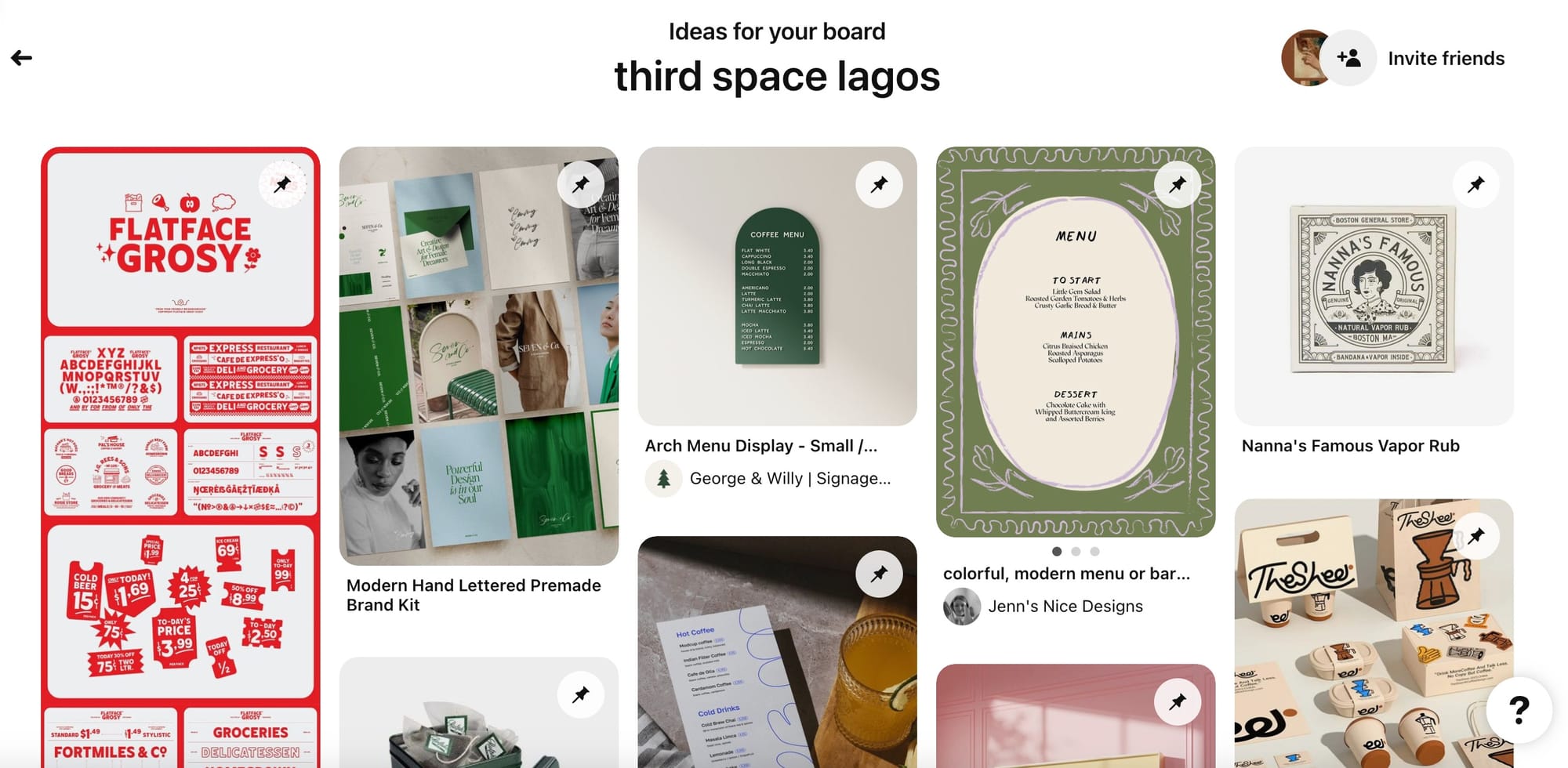
- Cosmos: Similar to Pinterest, Cosmos helps you curate and organize visual content quickly. It’s available for iOS and Chrome, offering a unique approach to managing your swipe file.
- Social media bookmark folders: Don’t overlook the built-in bookmarking features of social media platforms themselves. They can be a simple yet effective way to start your swipe file. I take advantage of X Premium’s ability to organize your Bookmarks into folders, and my Instagram Collections are a messy but cohesive swipe file for personal pursuits.

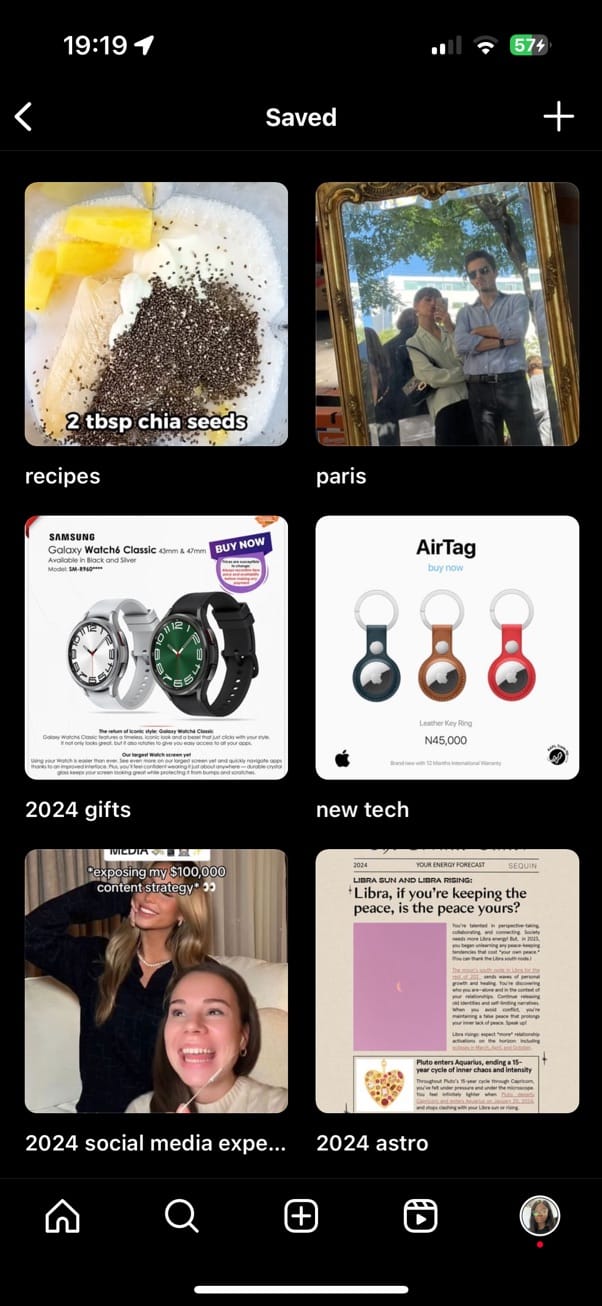
- Honorable mentions: If all else fails, be like me and default to your phone’s notes app (I’m an Apple Notes loyalist) and Gmail labels to save an inspiring subject line or promotion email.
Each tool offers unique features that can cater to different needs, whether that’s AI-powered organization, ease of use, or multimedia capabilities. The key is to choose one that best aligns with your workflow and content preferences.
Find posts to add to your swipe file
Curating content for your swipe file is an art in itself. It's about collecting not just what looks good but what effectively communicates a message, drives engagement, or breaks new ground in terms of creativity. When selecting content for your swipe file, consider the following:
- Relevance to your brand and audience: Ensure the content aligns with your brand's voice and appeals to your target audience
- Innovation and creativity: Look for content that pushes boundaries or presents ideas in a new way.
- Results and engagement: Content that has achieved high engagement or notable results can provide insights into effective strategies.
Here's a broad spectrum of content types to consider:
- Welcome emails and sales pages: Look for emails and sales pages that stand out in their ability to connect and convert. Pay attention to the language, the call-to-action, and the overall design.
- Website pop-ups with great sales copy: While pop-ups can be annoying, those with compelling copy can provide excellent examples of concise and effective messaging.
- Social proof: Customer testimonials, case studies, and user-generated content can be goldmines for understanding what resonates with your audience.
- Cool landing pages and web pages: These are the face of a brand online. Look for unique design elements, user flow, and how they guide visitors to take action.
- Engaging videos: From short-form TikTok videos to longer YouTube content, videos that garner high engagement can offer insights into trending formats and storytelling techniques.
- Carousel posts: On platforms like Instagram and LinkedIn, carousel posts can be a creative way to share information and narratives. Look out for carousels that tell a story or convey complex information in a digestible format to save to your swipe folder.
- Single-image posts: Sometimes, a single image can say a lot. Look for posts where the visual elements – be it a photo or graphic – shine and capture attention.
- Creative advertisements: Ads that break through the noise can teach you a lot about marketing tactics and consumer psychology.
- Innovative social media campaigns: Campaigns that have gone viral or received significant attention for their innovation are always worth adding.
This isn’t even scratching the surface of what you can store in your own swipe file. Remember, the goal is to get a consistent source of inspiration and learning.
Organize and grow your swipe file
Creating a swipe file is just the beginning – the real magic lies in how well you organize and expand it over time. Here’s how to do that effectively:
- Categorization: Start by categorizing your content. This could be by content type (videos, images, emails), platform (Instagram, LinkedIn, TikTok), or purpose (inspiration, competitor analysis, design ideas). This makes it easy to find what you need when you need it.
- Tagging system: Implement a tagging system for more refined organization. Tags can include aspects like emotional tone (humorous, serious), content format (carousel, single image), or campaign type (holiday, product launch). The more specific your tags, the easier it will be to pull relevant examples.
- Regular updates and audits: Your swipe file should be a living document. Regularly add new content and remove outdated or irrelevant items. Periodic audits help keep the file fresh and relevant.
- Collaboration and sharing: If you work in a team, make your swipe file a shared resource. Encourage team members to contribute and use the swipe file. This enriches the file with diverse perspectives and aligns the team in creative direction.
- Maintain a balance: While saving everything is tempting, be selective. Prioritize quality over quantity to avoid clutter. A well-curated swipe file is more valuable than a vast, unorganized one.
- Track performance: For content you've implemented based on your swipe file, track its performance. This feedback can guide future additions to your swipe file, ensuring it remains an effective tool.
By organizing and continually growing your swipe file, you turn it into a powerful tool that sparks creativity and informs your strategic decisions. A well-maintained swipe file can become one of your most valuable assets in content creation.
Swipe files need time to grow
It's important to recognize that a swipe file is akin to a garden – it needs time, attention, and a bit of strategy to flourish. And just like a gardener doesn't expect a seed to turn into a bloom overnight, don’t expect your swipe file to be comprehensive from the get-go.
It grows and evolves with your experiences, insights, and creative journey. Over time, you’ll develop a keener sense of what content is worth adding to your swipe file. Your choices in curating content will shape the effectiveness of your swipe file.











![Mangools Coupon Feb 2024 [55% Off, $684 Savings🔓]](https://marketingmagnetinsider.com/wp-content/uploads/2024/02/mangools-coupon-75x75.png)







