Reading Time: 8 minutes
Do you know of any customer journey marketing strategies that can increase your conversion rate by 10.8X? That’s 10 times more conversions than your everyday campaign — and maybe a 10X higher revenue? You do the math.
Customer journey marketing, though proven to have an impact, is still not as widely adopted as it should be. Brands are yet to adopt this magical strategy that makes customers feel understood and improves marketing campaign ROI.
But if you’re one of the rare marketers who has understood the impact of this all-round strategy, then read on for some easy, reusable customer journey templates. We’ve collated the best templates from worldwide E-commerce brands; one for each of the following scenarios:
- Search abandonment
- Cart abandonment
- Special sale discounts
- Payment failures
- Cross-sells and upsells
- Product or app feedback
 Pro Tip Pro Tip : :
These customer journey templates are best suited for MoEngage Flows, the only customer journey orchestration suite you need. But if you have a different suite of your choice, you can still use these templates! |
Let’s start with the most common use-case for an E-commerce marketer:
1. Search Abandonment
$234 Billion — that’s how much E-commerce brands lost to search abandonment in the US alone, according to a study commissioned by Google. At a global level, the cost of search abandonment for retail brands surges up to $2 trillion annually, which is higher than the GDP of a large country such as Turkey!
Search abandonment causes frustration on the customer’s side as well. Over 82% of consumers avoid websites where they’ve faced search difficulties. In fact, experts argue that the search bar is one of the most important assets of an E-commerce website.
As an E-commerce marketer, if you’ve noticed a lot of search abandonments on your website or app, you can leverage customer journey marketing to bring customers back to the purchase journey.
Here’s a quick look at how you can set up your Flows on a tool like MoEngage to handle this situation:
Flow Type: Event-triggered
Set your ‘Flow Type’ to ‘Event Trigger’ mode, meaning that the Flow is triggered when a desired ‘Event’ occurs. You can set the ‘Event’ as ‘Product searched/Product viewed but not added to cart’.
Flow Elements
- NBA: Set up ‘Next Best Action’ to ensure your Flow engages with customers on the right channels at the right time to maximize engagement automatically.
- Wait Till/For: Set this up so you have better control over when your customers move to the next campaign stage.
- Conditional Split: Split your customers based on specific actions, events, or parameters such as their propensity to buy, LTV, location, etc.
- Intelligent Path Optimizer: Use this to swiftly experiment with different channels and Flow paths to get the best possible conversions.
 Pro Tip Pro Tip : :
Switch on the `Exit on conversion` toggle so customers who convert are instantly exited from the Flow. This will avoid spamming customers and reduce the manual effort of keeping a check on converted customers. Use the Copy-Paste functionality to quickly set up repetitive Flows without inputting each from scratch. |
Campaign Results
| Maximum Conversion Rate | Average Conversion Rate |
| 82% | 43% |
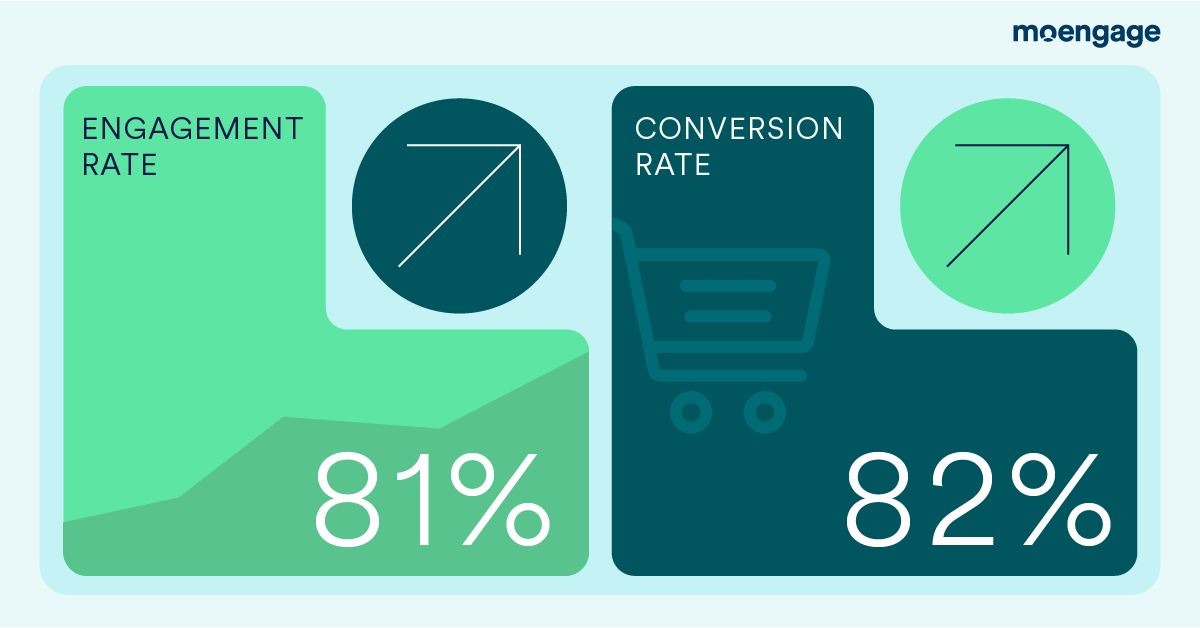
2. Cart Abandonment
The average online shopping cart abandonment rate is around 70.19%. That means 7 out of every 10 customers add one or more products to their cart and never complete their purchase.
E-commerce marketers know that customers who add products to their cart exhibit supremely high levels of purchase intent, and it’s easier to win back ‘abandoned cart’ customers than to convert new ones. All you need to do is to strategically remind customers of the value of the products they’ve added to their cart.
Here’s how you can leverage MoEngage Flows to do so.
Strategy A
There are two ways to approach this scenario. Let’s take a look at the first one.
Flow Type: Event-triggered
When it comes to cart abandonment winbacks, timing is of the essence. You need to remind customers of their cart at the moment when they’re most likely to come back, so turn on the Flow type ‘Event Triggered,’ with event type ‘Cart Abandonment’.
Personalization is another key factor here. Marketers who have leveraged personalization based on actions taken by the customer have seen significantly better results.
Flow Elements
- Conditional Split: Use this feature to split customers based on their language preferences and send localized communications.
- NBA: Set this up to automatically communicate to each customer on their preferred channel at the right time to maximize engagement and conversions.
- Wait Till/For: Set this up so you have better control over when your customers move to the next campaign stage.
- Personalization: Craft your campaign around the specific products added to the cart and display these to the customer using Dynamically Personalized Messaging (DPM).
 Pro Tip Pro Tip : :
Remember to toggle the ‘Exit on Conversion’ feature on. This way, customers who convert are automatically removed from the Flow so they are not spammed. This also eliminates the manual effort to add checks after every communication stage. The copy-paste functionality also helps you avoid manually creating similar or identical stages again. |
Strategy B
You can also try this alternative strategy listed below, which a few brands have used to achieve a conversion rate of 30%.
Often, customers abandon their cart due to a loss of interest or a mismatch in their expected cost. To solve this, you can use MoEngage’s features to adjust your campaigns intelligently. This includes nudging them via timely campaigns to reignite their interest in a product. You can also try creating a sensation of FOMO (fear of missing out) to encourage immediate purchases.
Flow Elements
- Conditional Split: Split your customers based on their LTV and send campaigns accordingly. See if it makes sense to prioritize customers with a higher LTV since they might also have higher basket values.
- A/B Testing: Leverage A/B testing to tweak your message or image and determine which variant works best for your intended audience.
- Wait Till/For: Set this up so you have better control over when your customers move to the next campaign stage.
- Exit on Conversion: Toggle this on to remove customers once they have converted so they are not barraged with repetitive messages.
Campaign Results
| Maximum Conversion Rate via Strategy A | Maximum Conversion Rate via Strategy B |
| 39.7% | 29.18% |
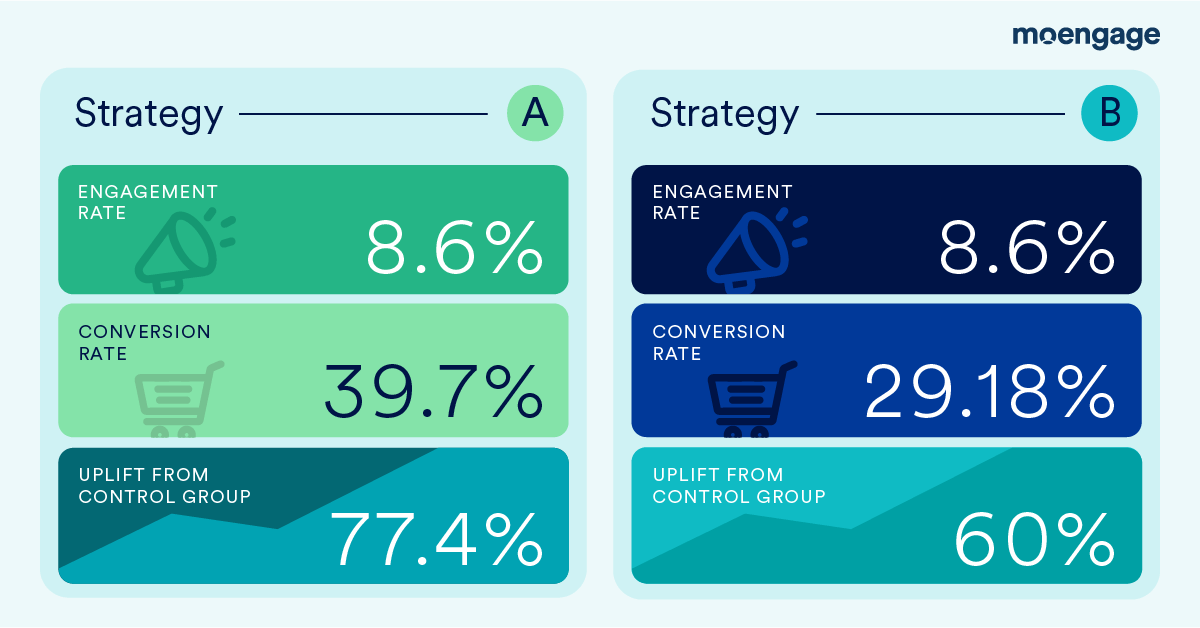
3. Special Sale Announcements
Globally, brands see much higher revenue during special sale seasons than on a regular day. This is why brands invest so much in holiday marketing, festival marketing, and special sale events. As an E-commerce marketer, if your brand is doing the same, you should make as much noise about it as possible!
Here are two ways to craft your customer journeys to maximize special sale announcements.
Strategy A
Flow Type: Periodic
Since your campaigns run only for a specific sale period, you should select Flow type ‘Periodic’ here and select the campaign period accordingly.
Flow Elements
- Conditional Split: Split your customers based on their language preferences, religious or ethnic practices (if your sale is centered around a festival), and locality, and send your campaigns accordingly.
- NBA: Set up ‘Next Best Action’ to ensure your Flow automatically engages with customers on the right channels at the right time to maximize awareness.
- Wait Till/For: Set this up so you have better control over when your customers move to the next campaign stage.
- Personalization: Personalize your campaigns using key customer attributes such as their last searched product and related items that have a special sale discount.
Strategy B
Like the previous strategy, you can experiment with different channels and content based on your customer’s intent. For each level of intent, you can craft a message that resonates and reaches customers at the right time accordingly.
For example, discount shoppers can be engaged with monetary benefits such as discount coupons, and regular customers can be engaged with a loyalty discount.
Here’s how this strategy performed for a renowned E-commerce brand:
Campaign Results
| Maximum Conversion Rate | Avg. Conversion Rate |
| 30.6% | 17.1% |
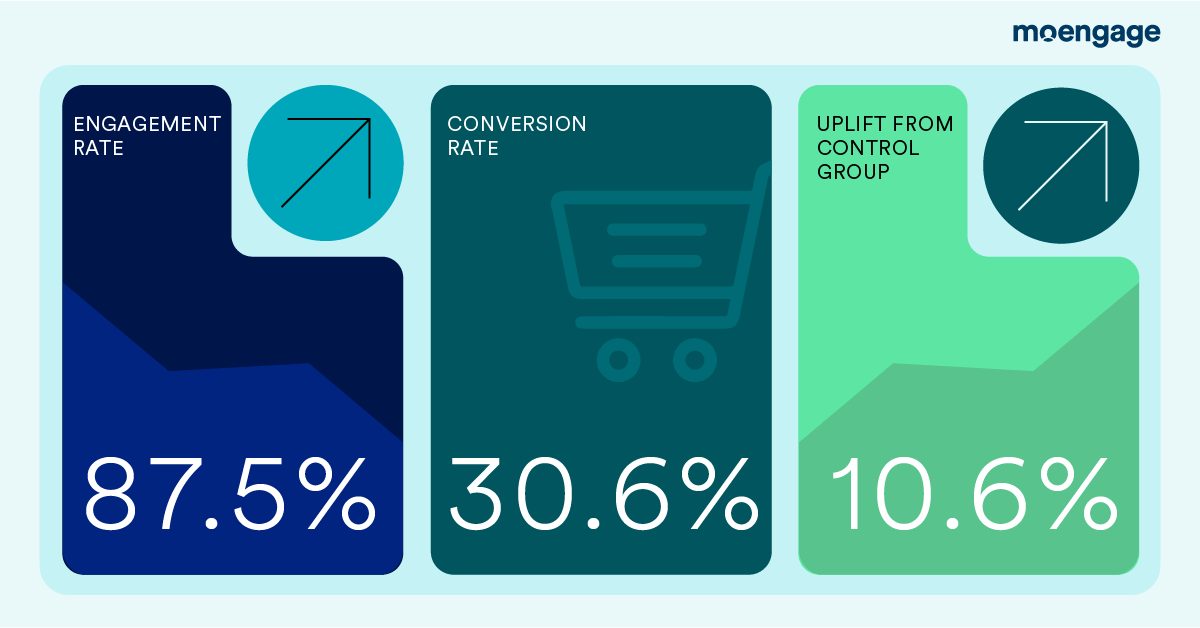
4. Handling Payment Failures
Studies show that 35% of all online purchases are interrupted or canceled due to failed payments. Despite the advent of multiple modes of online payments, transaction failures are still common in a customer’s E-commerce experience.
As a marketer, you can leverage sophisticated customer journey marketing strategies to bring customers back after a payment failure and ensure they complete the purchase. One of the strategies implemented by a well-known brand has increased its conversion rates by 40%. Take a look at the strategy below:
Flow Type: Event-triggered
Set your Flow type as ‘Event triggered’ and set the event as ‘Payment failure.’
Flow Elements
- Wait Till/For: Set this up so you have better control over when your customers move to the next campaign stage.
- Conditional Split: Split your customers based on their LTV.
- Personalization: Add in personalization elements such as the product information, cart value, and more for context.
 Pro Tip Pro Tip : :
Switch on the `Exit on conversion` toggle so that customers who convert are instantly removed from the Flow. Also, remember to use the Copy-Paste functionality to quickly set up repetitive Flows without inputting each one from scratch. |
Campaign Results
| Maximum Conversion Rate |
| 40% |
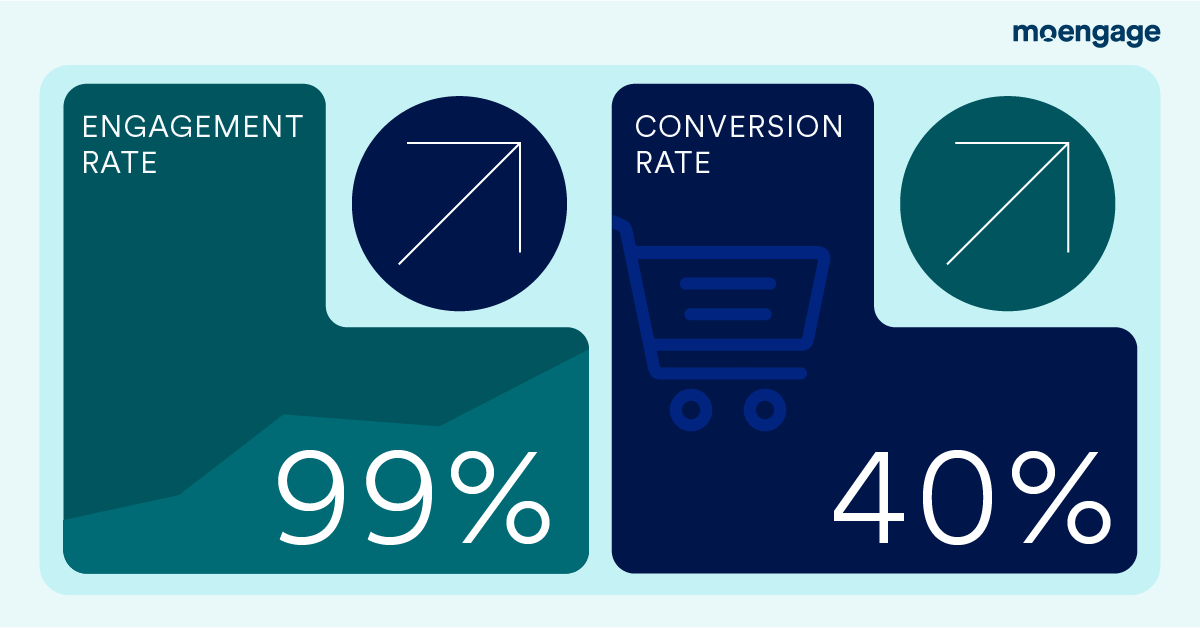
5. Cross-sells and Upsells
Multiple research studies have proven that cross-sells and upsells significantly impact company revenue and growth. One such study found that cross-sells generate 16% more annual revenue, and another one found that upsells increase average order value (AOV) by 41%.
E-commerce marketers who have leveraged customer journey marketing via MoEngage Flows have also seen up to a 33% conversion rate. Here are some tips and strategies we’ve learned from them.
Flow Type: Event-triggered
Set your Flow type as ‘Event triggered’ and set the event as ‘Purchase Completion. This way, the customer enters the Flow once they’ve successfully purchased their desired product.
Flow Elements
- Personalization: Segment your customers based on language and send them campaigns in their vernacular language.
- Conditional Split: Categorize customers based on their last purchase and recommend the right products accordingly.
- Automate: Automate Flows for upselling or cross-selling based on their most recent purchase completion event.
- IPO + NBA: Experiment with IPO to automate customer allocation and use NBA to send out campaigns at the right time for each one.
Campaign Results
| Maximum Conversion Rate |
| 33% |
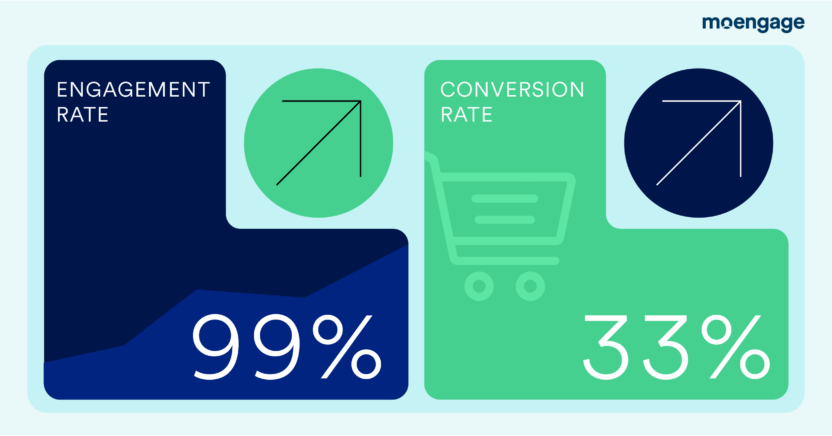
6. Collecting Product or App Feedback
One of the best ways to improve your business is by constantly listening to your customers and acting on their feedback. Your customers are the ones who use your products or app the most, so you should make it a point to collect their feedback and thoughts regularly and create an action plan accordingly.
But before you set out to collect feedback, you should keep the following in mind:
- Always provide the best possible experience to your customers, even while asking for their feedback.
- Wait for the right time and the point in the customer journey before asking for feedback.
You can solve both quickly with customer journey marketing via MoEngage Flows. A well-known E-commerce brand deployed the following strategy, which achieved a conversion rate of 23.98%.
Flow Type: Event-triggered
Set your Flow type as ‘Event triggered’ and set the event as ‘Purchase Completion. This way, the customer enters the Flow once they’ve successfully purchased their desired product.
Flow Elements
- NBA: Utilize Next Best Action to reach customers on their preferred channel at the right time to maximize engagement.
- Personalization: Personalize your campaigns to include details about their last purchase or review.
 Pro Tip Pro Tip : :
Good timing can make all the difference in asking for feedback. You should wait a little while after a particular action before asking for feedback. At the same time, you shouldn’t wait for so long that they forget the product or experience they’ve had. This can be tricky to estimate, but you can utilize A/B or multivariate testing to land on the right timing. |
Remember, customers might take a while to respond but don’t lose heart if they don’t. You can always utilize NBA (Next Best Action) to send follow-ups via the right channel at the right time.
Campaign Results
| Maximum Conversion Rate |
| 23.98% |
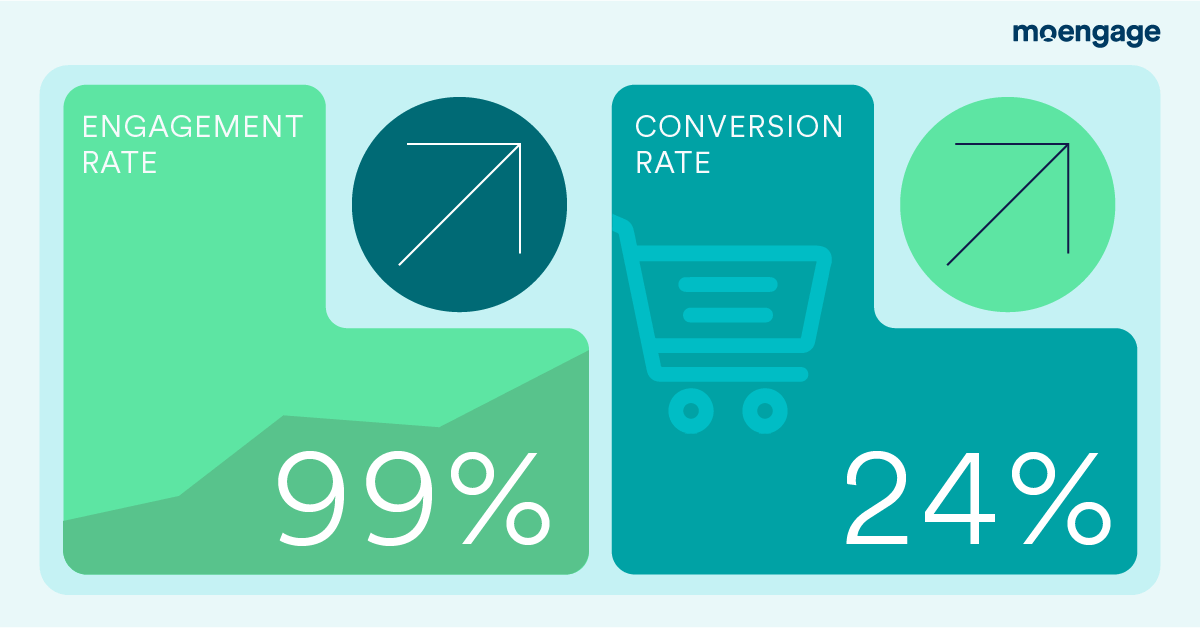
Conclusion
These 6 customer journey templates should help you set up and deploy your journey orchestration campaigns quickly and easily. We’ve covered six of the most common scenarios faced by E-commerce marketers here, from search and cart abandonment, special sale announcements and cross-sells and collecting customer feedback.
While these templates are best used via MoEngage Flows, you can also make quick adaptations and reuse them as you need. The ultimate goal is to provide a seamless customer experience that ensures each touchpoint is a happy one.
Alternatively, if you’re looking to explore MoEngage, you can request a quick demo here:
The post 6 Strategies to Maximize ROI Through E-commerce Customer Journey Marketing appeared first on MoEngage.












![Mangools Coupon Feb 2024 [55% Off, $684 Savings🔓]](https://marketingmagnetinsider.com/wp-content/uploads/2024/02/mangools-coupon-75x75.png)







