Podia is a solid choice for many online course creators, but unfortunately, it does fall short in a few areas—namely, its limited customization options and the lack of a mobile app. So, in this guide, we’re sharing some of the best Podia alternatives around to help you find an online course platform that’s the perfect fit for you.
The Best Podia Alternatives
Each of these Podia alternatives has a unique set of features on offer. Before making a decision, it’s definitely worth taking advantage of the free trials and free plans available. This gives you a chance to test the waters before tying yourself into a paid plan.
Now, let’s take a look.
1. Thinkific: Best Podia Alternative Overall
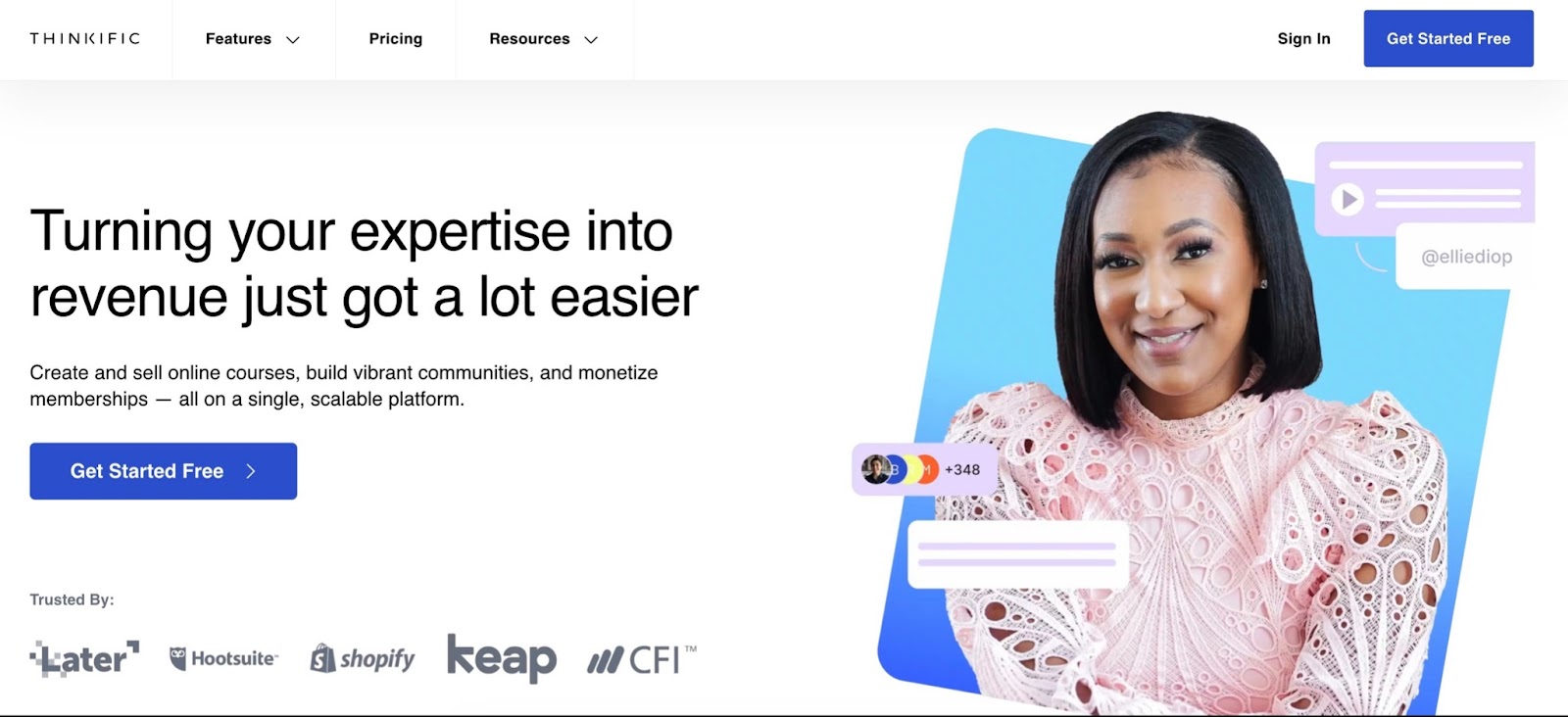
Thinkific is a powerful all-in-one platform that enables users to build online courses, foster communities, and run memberships. The process of creating your course is simplified through the user-friendly ‘drag-and-drop’ interface. It also boasts a wide range of customization options, which allow you to craft a visually appealing course that seamlessly aligns with your current branding.
Thinkific’s main features include:
- Online course creation features
- Community spaces
- Unlimited students
- A robust free plan
- Live events in communities
- Automated tax collection
- Student course reviews
- Over 90+ Integrations
- Advanced marketing features.
One of the best things about Thinkific is that it allows you to have unlimited students on every plan. This means that no matter how many students sign up for your courses, you won’t be forking out for any extra fees.
Thinkific also gives you the ability to sell your courses and products through affiliates on all paid plans. This makes Thinkific one of the best Podia alternatives to consider because, with Podia, you will need to be on the highest-paid plan to access affiliate marketing features.
If you want to find out more about this powerful platform, check out our in-depth Thinkific review.
Thinkific’s Pricing
Thinkific offers a fantastic free plan that allows you to create one course and one community, with two spaces per community. There are no transaction fees on the free plan, so you keep everything you earn.
Paid plans start from just $36 per month.
2. Systeme.io: Best Free Podia Alternative

Systeme.io gives you absolutely everything you need to run your online course business in one convenient and affordable package.
If you’re looking for a completely free alternative to Podia, then Systeme.io is the platform for you.
The free plan enables you to build:
- One course
- Three sales funnels (with 15 funnel steps each)
- One community
- One blog
- Unlimited students
- 2,000 email contacts
- Send unlimited emails.
And you can even create your own affiliate programs on the free plan! This makes it one of the best free Podia alternatives available right now.
Systeme’s main focus is on marketing, and having everything you need to create marketing funnels and email campaigns in the same place as your course makes everything effortless.
The only drawback is the lack of customization features in the course builder. This means that your online course will look the same as everyone else using Systeme. However, if your course is mostly video, and you don’t need any advanced course features, you will get along with it just fine.
Systeme.io Pricing
As well as a completely free plan, Systeme offers a range of paid plans with higher limits starting from just $27/month.
Check out our full Systeme io review, complete with an interview with the founder.
3. Teachable: Best Podia Alternative for Beginners
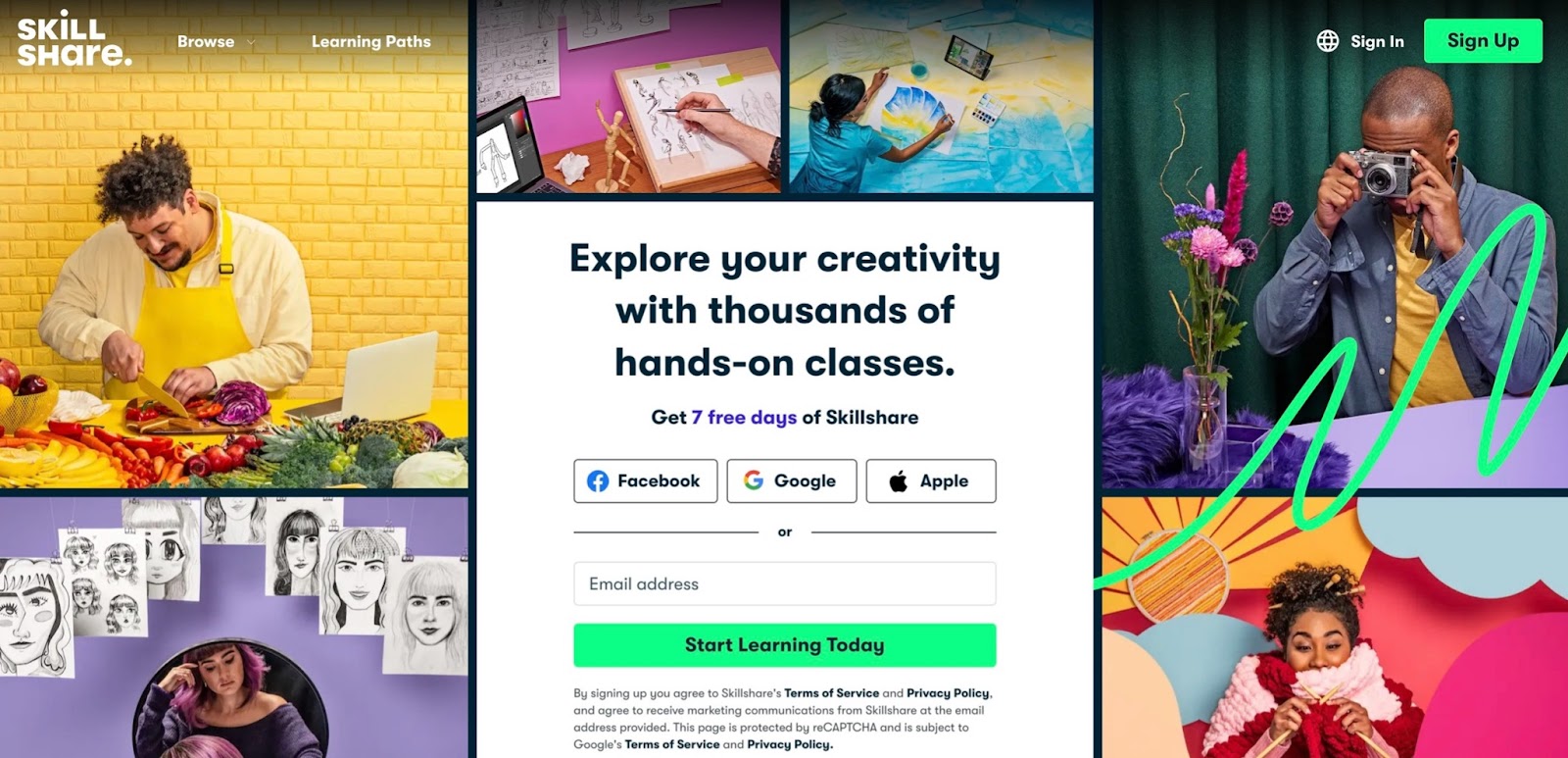
Teachable is renowned for being one of the easiest online course platforms for beginners. It’s super simple to use, so if you don’t consider yourself ‘tech savvy,’ this is the one for you.
It doesn’t offer as many customization options as our top Podia alternative (Thinkific), but most users are very happy with the way it looks and works.
You can use Teachable to sell:
- Online courses
- Digital downloads
- Online coaching.
Teachable also offers a completely free plan, making it a great choice for anyone who’s just starting out and wants to test the waters.
Teachable Pricing
You won’t need to enter any credit card details to use Teachable’s free plan. If you sell a course on the free plan, you will pay $1 plus a 10% transaction fee.
Paid plans start at $39/month and offer lower (or zero) transaction fees and more features depending on which plan you go for.
Here’s a full Teachable review for more info.
4. Kajabi: Best for Online Coaches
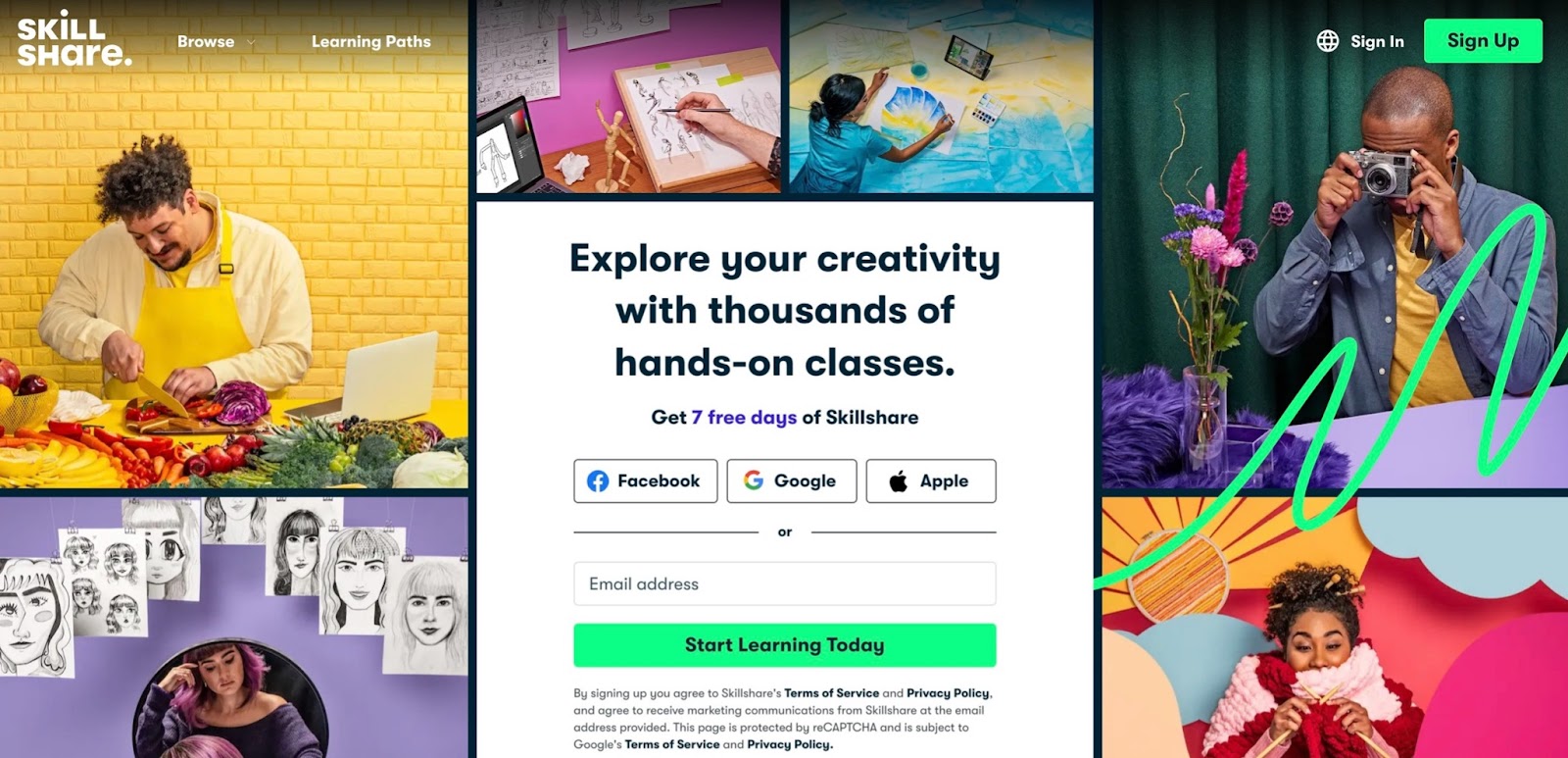
Kajabi is widely considered one of the best Podia alternatives around. This powerful online course platform is refreshingly easy to use and offers a wide range of features.
Features include:
- Easily create online courses
- Community platform
- Memberships
- Coaching products
- Podcast hosting.
The most unique thing about Kajabi is that it offers podcast hosting as part of the package. This makes it an excellent choice for coaches and thought leaders who want to effortlessly run a podcast alongside the other areas of their business.
Kajabi’s endless customization options allow users to create a course and website that suits their branding and needs perfectly. It’s quite a lot more expensive than Podia, but you get what you pay for with plenty of additional features and customization options.
Kajabi Pricing
You can take advantage of Kajabi’s 14-day free trial if you want to test the waters.
Plans start from $119/month to $319/month, depending on how many features you need.
5. Lifter LMS: Best for WordPress Users
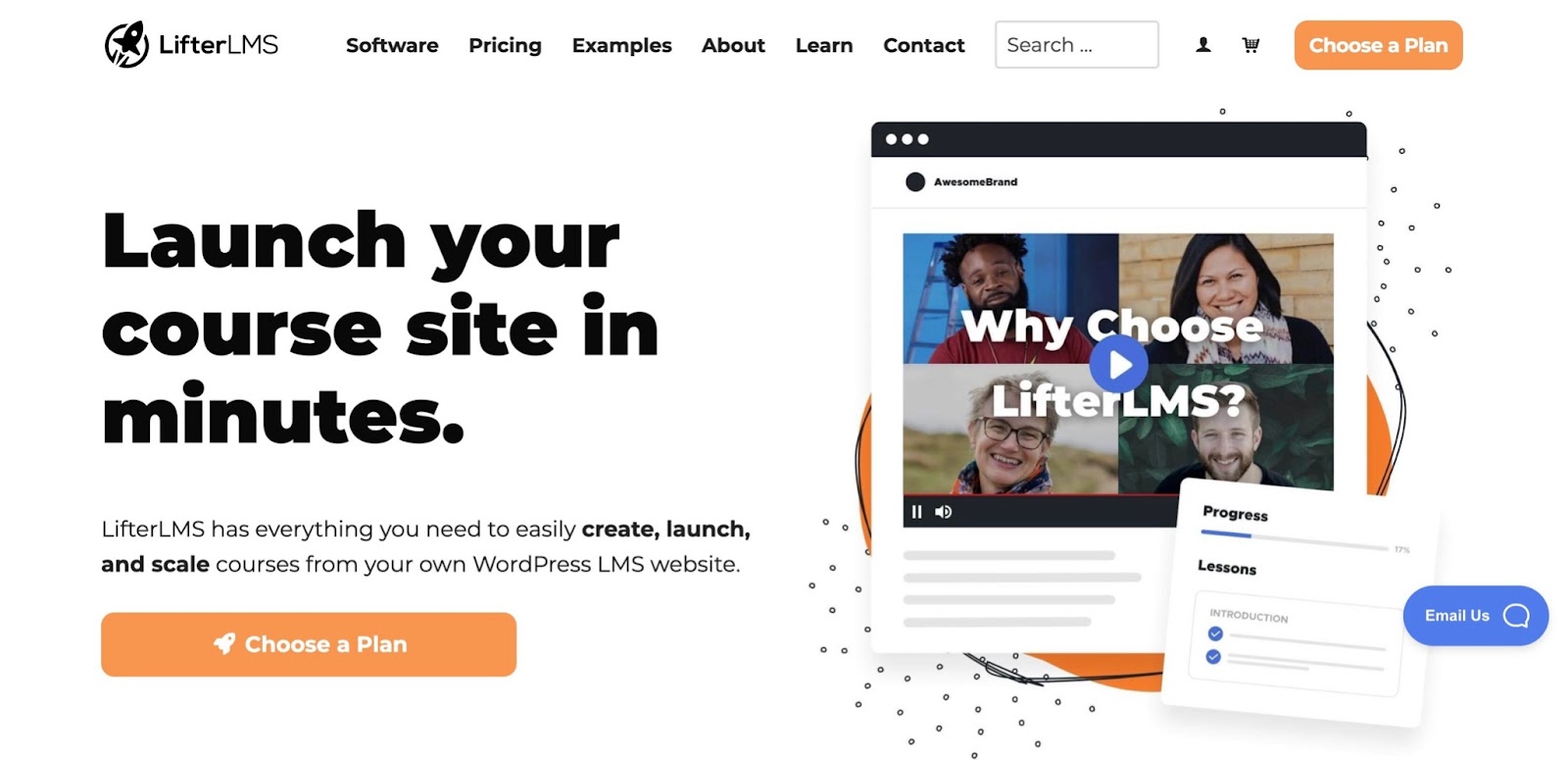
Lifter LMS is undoubtedly one of the best Podia alternatives for WordPress users, giving you the ability to add an online course area to your existing WordPress site.
The key features include:
- Course creator with multimedia lessons and quizzes
- CRM
- Communities
- Memberships
- Course completion certificates and achievement badges
- 1:1 coaching.
Lifter LMS is easy to use, with a helpful setup wizard that will guide you through the process. You will have your first course up and running in no time!
It also works well with pretty much any WordPress theme. The customization options will allow you to tailor the look of your course so that it matches the rest of your branding.
Lifter LMS Pricing
The yearly license starts at $199 for the ‘Earth’ Bundle. If you want access to all features, you will need the ‘Universe’ bundle, which costs $360.
Lifter LMS also offers a free version of the plugin, which gives you unlimited courses, unlimited memberships, and unlimited students and teachers.
6. LearnWorlds
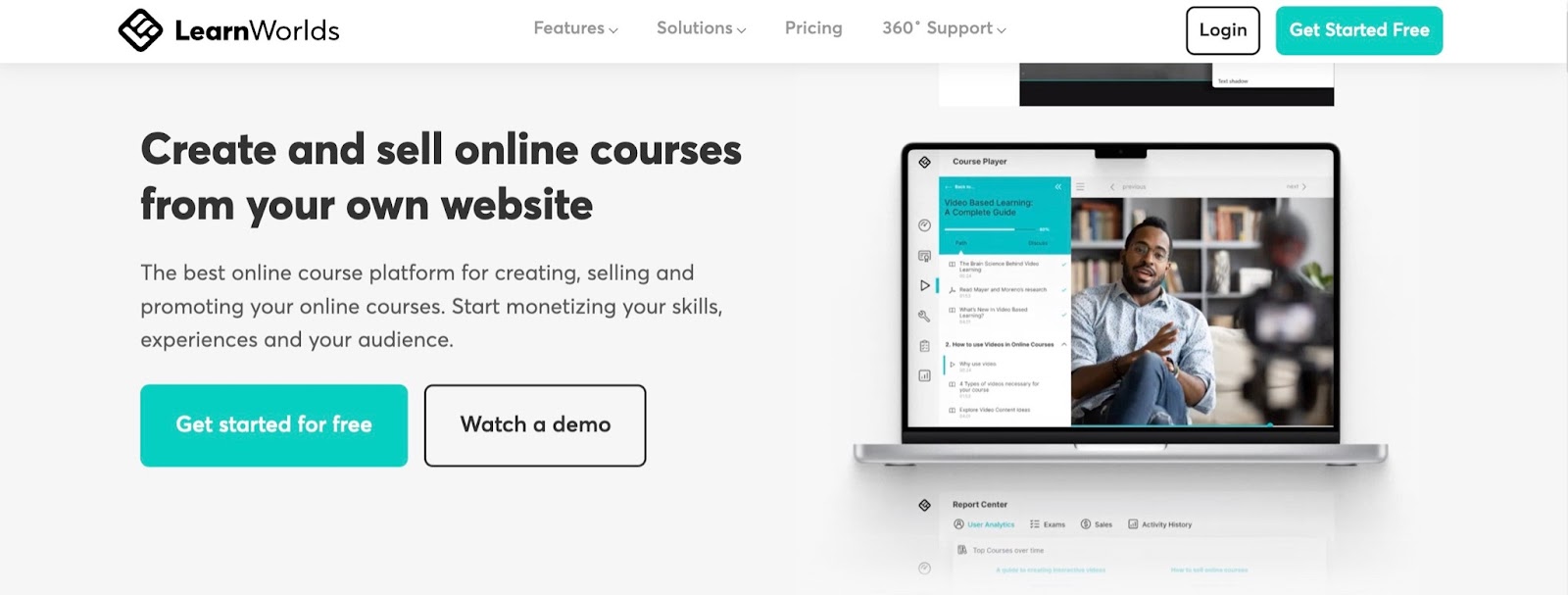
The LearnWorlds platform makes it easy to build and sell online courses and memberships from your own website.
It’s easy to use from both a creator’s and a student’s perspective, and it’s a popular choice for corporate training courses. It includes a powerful array of marketing tools, so you will have all of the tools you need to grow your business in one place.
Another bonus is that it also offers the option of adding a fully branded mobile app for your course. This allows your students to learn on the go from any mobile device, giving them all the more chance of success, even with a busy lifestyle.
It is slightly more expensive than Podia, but you get lots more options when it comes to customization.
LearnWorlds Pricing
LearnWorlds plans range from $24/month to $249/month, depending on how many features you need.
There is no free plan, but you can take advantage of the 30-day free trial to see if you like the platform before committing to a paid plan.
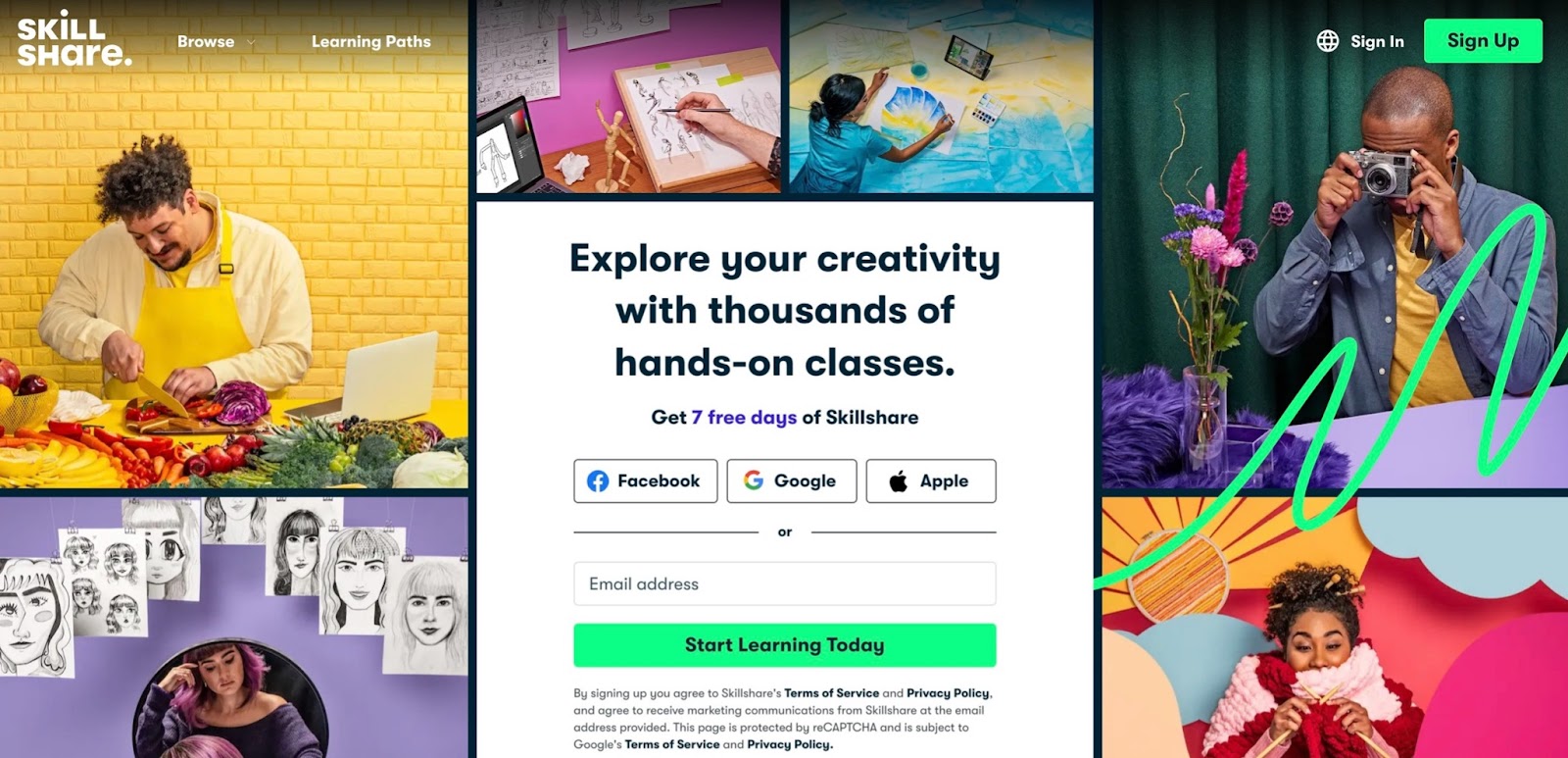
Skillshare is a membership community, where members pay a monthly fee for access to thousands of different online courses.
When you build your course on Skillshare, you will earn a share of the royalties from your courses depending on how much watch time you have.
You will also earn a flat fee of $10 for each person who signs up for a Skillshare membership through your personal teacher referral link.
The advantage of building your course on Skillshare is that your course will go on the Skillshare marketplace, giving you access to a ready-made audience. This is a great option for anyone who is starting their course business from scratch with no existing audience or following.
You do have to apply if you want to be a teacher on Skillshare—this is to ensure the quality of teachers on this platform remains high. The application process is quick and easy though. It involves a few questions about the course you want to create and a short sample video for your course.
Skillshare Pricing
Skillshare is free to join as a course creator. You will earn a share of the royalties which is dependent on the watch time of your videos.
8. Udemy
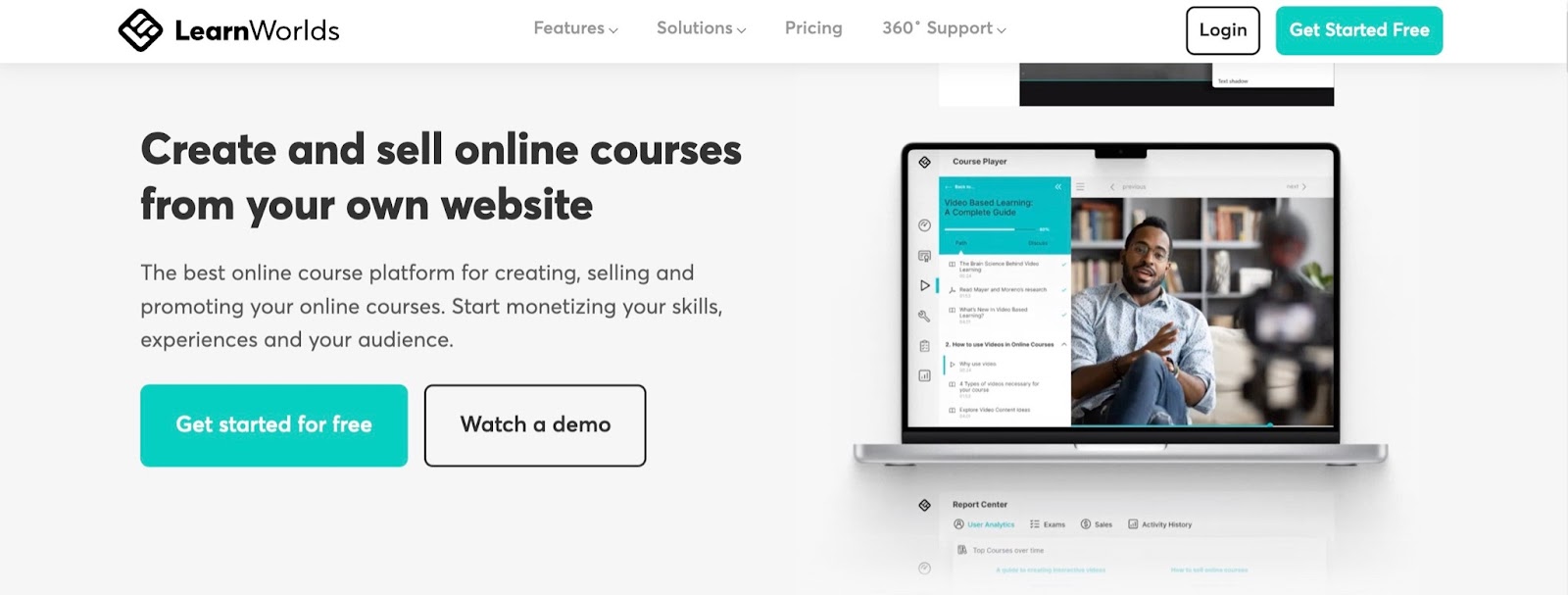
Much like Skillshare, Udemy gives you instant access to millions of potential students around the globe in their thriving marketplace.
It’s undoubtedly one of the best Podia alternatives for new online course creators who don’t already have an audience to promote their courses to.
The only downside is that you have to share your profits with Udemy. However, you can think of this as an affiliate commission because Udemy is ultimately the one referring you the business. It’s a good deal!
Udemy is super easy to use, so you can start uploading course content as soon as your creator profile has been approved.
Udemy Pricing
It’s completely free to create and sell courses on Udemy, but Udemy will take a percentage of your revenue when a course is sold.
You will receive 37% of the revenue if the sale comes directly from Udemy’s marketplace or through one of Udemy’s promotional ads.
And you will receive 97% of the revenue if the sale comes from your existing audience via your unique course creator code. Check out our article How much do Udemy instructors make for full details.
9. LearnDash
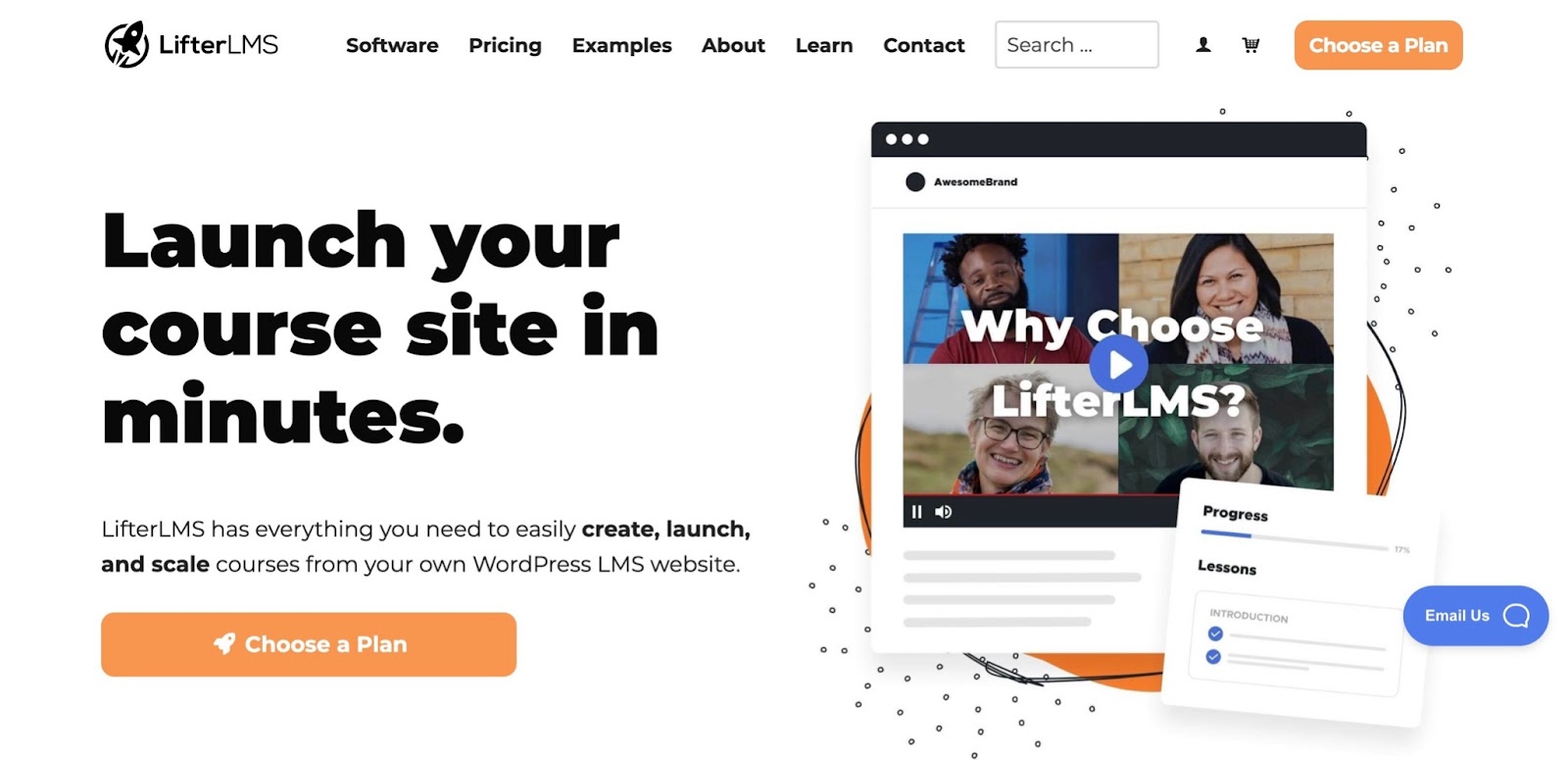
If you already use WordPress for your website, you can use LearnDash’s Learning Management System (LMS) to create your own online courses that you can sell from your existing website.
LearnDash includes lots of advanced features designed to make your courses as engaging as possible for your students.
Features include:
- Selling online courses
- Sell memberships with the MemberDash plugin
- Easy to use drag and drop course builder
- Course completion certificates and badges
- Automated notifications
- AI quiz builder.
Course creators can choose from a variety of beautifully designed course templates from Kadence and Astra which are included with your LearnDash subscription.
It also works well with pretty much any other verified WordPress theme. This means that if you are already using a specific theme, it should work well alongside LearnDash.
Read our in-depth LearnDash review to find out more about this platform.
LearnDash Pricing
A yearly license for LearnDash costs $199. This includes updates and support for one year.
10. FreshLearn
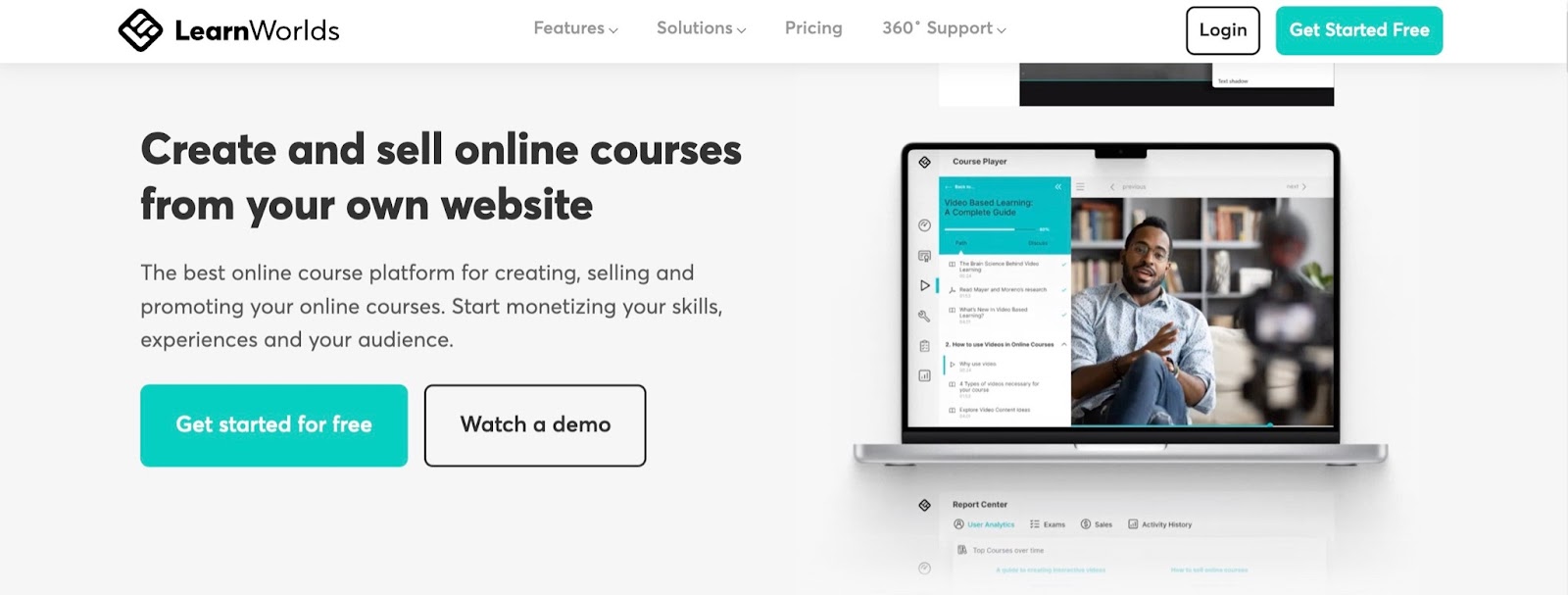
FreshLearn is one of the most affordable Podia alternatives on this list. It offers a completely free plan, which allows you to make your first 25 sales at no cost.
There are also a range of affordable paid plans if you want access to more features and higher sales limits.
The software itself is easy to use and enables you to build and sell courses, cohorts, masterclasses, online communities, and digital downloads.
FreshLearn also includes:
- Email Marketing
- Website Builder
- Advanced assessments
- Mobile app
- Gamification
- Integrated payments
- Course completion certificates
- Mandatory watch time
- Excellent customer support from real people.
FreshLearn’s unique ‘LEGO’-style page builder uses blocks that you can click and drag wherever you want them to be. This makes it easy for anyone to build a beautiful-looking course with no coding skills or prior technical knowledge needed.
FreshLearn Pricing
FreshLearn’s free plan allows you to sell up to 25 items. After that, you will need to sign up for one of the paid plans.
The ‘Pro’ plan costs $39/month, and the ‘No Brainer’ plan costs just $69/month.
11. Kartra
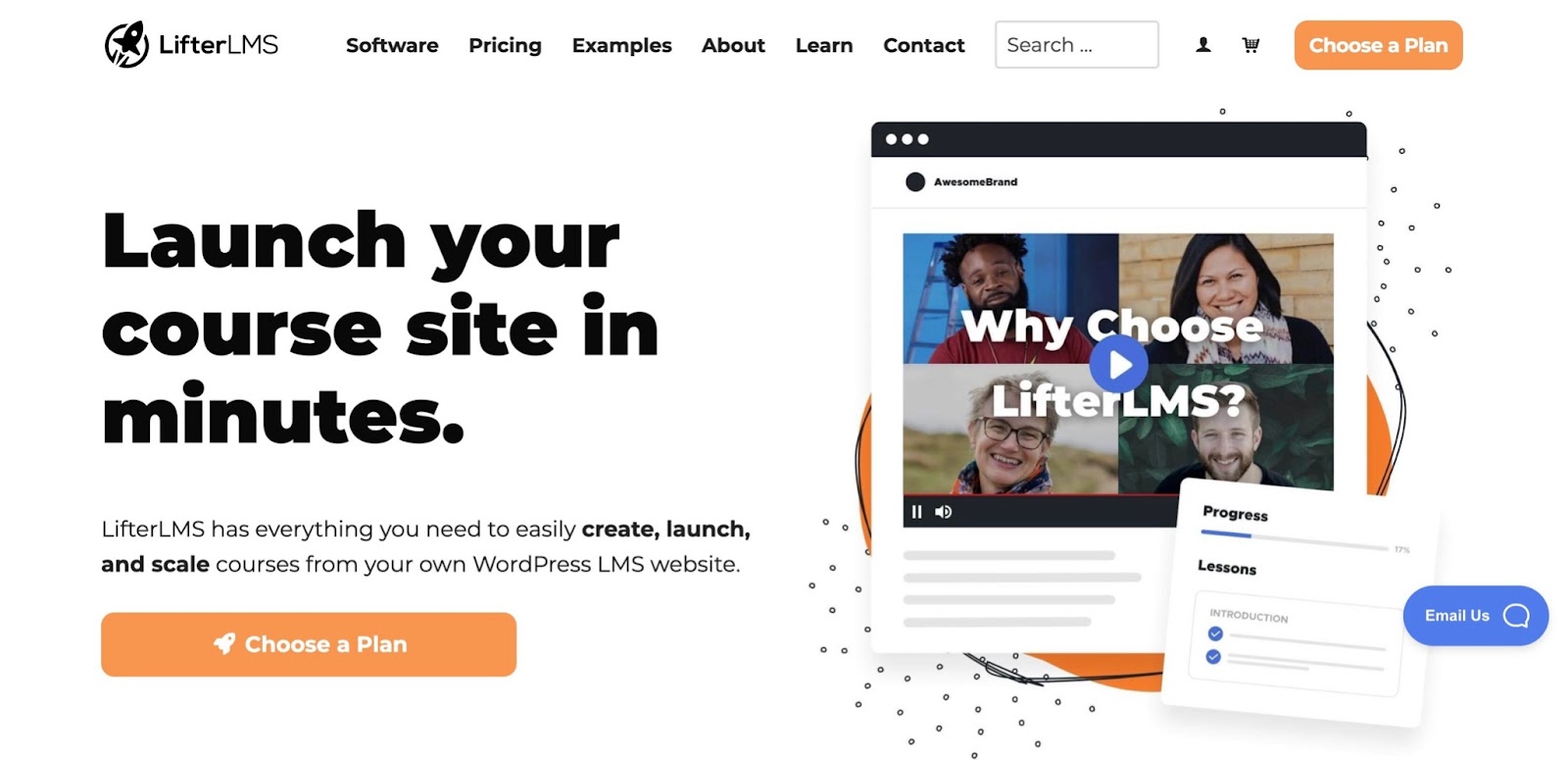
Kartra is a powerful all-in-one online marketing platform that encompasses everything from email marketing to membership communities.
It includes absolutely everything you need to run an online course business and build advanced marketing campaigns, making it a popular choice for entrepreneurs and creators looking to manage all aspects of their online business from one place.
Users can create membership sites or host and sell unlimited online courses alongside other digital and physical products.
Kartra’s key features include:
- Website builder
- Create landing pages
- Email marketing and automation
- Sell digital products
- Shopping cart and payment processing
- Membership sites and online course management
- Video hosting
- Analytics and reporting
- CRM and lead management
- Affiliate management system.
Kartra is designed to be user-friendly, catering to both beginners and experienced marketers alike.
Kartra Pricing
Plans range from $119/month to $549/month, depending on how many features or contacts you need.
Kartra doesn’t have a free plan available, but you can take advantage of the 30-day free trial if you want to test the waters.
Here’s our Kartra review article for more details.
The Verdict: Which Are The Best Alternatives to Podia Overall?
Overall, we think the best Podia alternative is….
This robust platform offers fantastic value for money, giving you everything you need to create and sell online courses for a very affordable monthly price. It has more advanced features and more customization options, which means you can create a course that’s both beautiful and engaging for your students without the need to use a single line of code.
That being said, each platform has its own unique features, so the best choice for you really depends on your specific needs. For example, if you already have a successful WordPress website, Lifter LMS could be ideal for you. And for simplicity and ease of use, Teachable might be the way to go.
It’s definitely worth taking advantage of the free trials on offer to see which platform is the best fit for your needs.












![Mangools Coupon Feb 2024 [55% Off, $684 Savings🔓]](https://marketingmagnetinsider.com/wp-content/uploads/2024/02/mangools-coupon-75x75.png)








